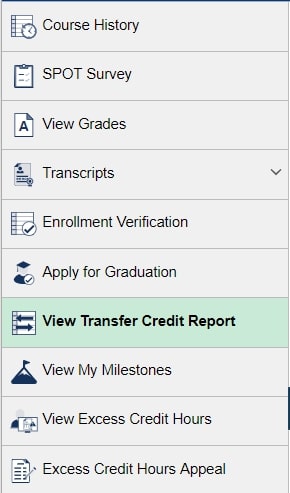Equivalencies Made Easy
An important part of transferring to a new institution is knowing the number of credits that transferred and how they transferred. Transfer & Transition Services evaluates courses that may satisfy FIU’s University Core Curriculum (UCC), which is essentially the first two years of college, or General Education requirements.
Our evaluation process is holistic and considers everything from course content and sequencing, to learning outcomes and assessment. We also evaluate transfer courses prior to orientation to support proactive advising and enrollment planning. And, because we’ve been building transfer rules for years, many courses actually transfer automatically!
Requesting a Course Equivalency
- Go to MyFIU and review your Transfer Credit Report.This report is displayed as a table showing your transfer courses and test credits (if applicable) and FIU equivalencies. A course listed as “TRF” is already counting as a general elective, while a course listed as “UCCI” or “UCC2” satisfies FIU University Core Curriculum (UCC) requirements, but is not an exact match to an FIU course. If after reviewing your Transfer Credit Report you have courses requiring evaluation, please submit a course description and syllabus as instructed below. Include your name, 7-digit Panther ID, and major. If you are a prospective student, indicate that in your email.
- For transfer courses that may satisfy FIU University Core Curriculum requirements (these are General Education courses and lower-division prerequisites), submit to: transfer@fiu.edu.
- For transfer courses that may satisfy major/program requirements (upper-division courses), submit to: your assigned academic advisor. (See #2 below.)
- Course descriptions and syllabi from countries where English is not an official language must be translated by a certified translator or translating agency. Translations must be accompanied by originals in the native language. To learn more about additional international documents required, visit: International Transfer Student Process.
- Go to MyFIU to connect with your assigned academic advisor.
- Academic advisors meet with new students during Transfer Student Orientation.